
how to detect Veo 3 deepfakes / SynthID
how to detect Veo 3 deepfakes / SynthID
Artificial Intelligence has dramatically advanced in recent years, particularly in the field of video generation. Google's Veo 3 is one of the most powerful AI video generators to date, capable of creating highly realistic videos complete with synchronized dialogue, background audio, and scene transitions. However, as with any powerful technology, Veo 3 brings concerns about the potential misuse of AI-generated content, particularly deepfakes. To counteract this, Google has introduced SynthID, an invisible watermarking technology designed to help detect AI-generated content. In this article, we will explore how to detect Veo 3 deepfakes, the role of SynthID, and the best practices for protecting yourself from misinformation.
Understanding Veo 3 Deepfakes
Veo 3, Google’s latest AI video generator, is capable of producing extremely realistic videos that can be difficult to differentiate from real footage. These AI-generated videos can be used for creative projects, advertising, and storytelling, but they can also be misused to create fake news, impersonation videos, and manipulated media.
Deepfakes refer to videos that are digitally altered or entirely fabricated using AI to present someone saying or doing something they never did. Veo 3 has accelerated the sophistication of deepfakes by improving visual realism, adding natural audio, and creating smoother transitions.
The Role of SynthID in Deepfake Detection
SynthID is Google’s proprietary watermarking system integrated into Veo 3 and other AI-generated content from Google. Unlike visible watermarks, SynthID embeds invisible markers directly into the pixels of the video. These markers are resistant to common editing techniques such as cropping, resizing, or compression, making it difficult to remove the watermark without significantly degrading the video quality.
Google has also launched a SynthID detection tool that can verify whether a piece of content was generated by Google’s AI models. This tool is available to journalists, researchers, and content verification platforms.
How to Detect Veo 3 Deepfakes
1. Use SynthID Detection Tools
If you suspect a video is AI-generated, check whether it carries a SynthID watermark. Google is expanding access to detection tools that can read these invisible markers. These tools are typically available to professionals in journalism, security, and digital forensics, but over time, they may become accessible to the general public.
2. ****yze Visual and Audio Artifacts
Even though Veo 3 creates high-quality videos, subtle imperfections may remain. Look for:
Inconsistent lighting or shadows
Irregular eye blinking or unnatural facial expressions
Lips not perfectly synced with speech
Audio that feels slightly disconnected from the scene
These small details can reveal that a video may not be authentic.
3. Cross-Reference Video Sources
When you encounter a potentially suspicious video, always check for its origin. Deepfakes often appear without credible sources or come from unknown social media accounts. Search for the video on reputable news platforms to see if it has been verified.
4. Perform Reverse Image Searches
Take screenshots from the video and run them through Google Images or other reverse image search engines. If the video is a deepfake, you may find that the background or people in the video have appeared in other unrelated contexts, indicating image reuse.
5. Monitor Metadata
Metadata (hidden data in the video file) can sometimes reveal if a video was AI-generated. However, sophisticated manipulators may strip metadata. Still, tools like ExifTool can help extract whatever metadata remains, providing potential clues about the file’s origin.
6. Leverage AI Deepfake Detection Software
There are several third-party applications that use machine learning to detect deepfakes. Examples include:
Deepware Scanner
Sensity AI
Microsoft's Video Authenticator
These tools ****yze frame-by-frame inconsistencies, detect watermarking patterns, and ***ess whether videos were likely generated by AI.
Best Practices to Avoid Falling for Deepfakes
Verify before sharing: Always cross-check with trusted news sources before sharing videos.
Stay updated: New deepfake detection methods are being developed regularly. Follow updates from Google and security platforms.
Be cautious of viral content: Deepfakes often gain rapid attention due to their shocking or sensational nature.
Educate others: Spread awareness about the existence and risks of deepfakes to your friends, family, and community.
The Future of Deepfake Detection
Google’s SynthID is a step in the right direction for combating deepfakes, but it won’t completely solve the problem. As AI capabilities improve, the battle between content creators and those aiming to detect manipulation will continue. It’s essential that detection tools like SynthID become widely available, transparent, and easy to use.
International cooperation between tech companies, governments, and fact-checkers will be critical to creating standardized detection systems and promoting media literacy worldwide.
Frequently Asked Questions (FAQ)
Q1: What is SynthID?
SynthID is an invisible watermarking technology developed by Google that is embedded into AI-generated videos. It helps identify whether a video was created using Google’s AI tools like Veo 3.
Q2: Can SynthID be removed?
SynthID is designed to be extremely resilient to common video editing techniques. While it may be theoretically possible to remove it, doing so would likely severely damage the video’s quality.
Q3: Are there free tools available to detect Veo 3 deepfakes?
Currently, Google’s SynthID detection tools are mainly available to journalists, researchers, and security experts. Some free third-party detection tools exist, but they may not be specifically trained on Veo 3 videos.
Q4: Can Veo 3 generate fake audio as well?
Yes, Veo 3 can generate synchronized dialogue, sound effects, and background music that blend seamlessly with the visuals, making its deepfakes even more convincing.
Q5: How can I protect myself from deepfakes?
Be cautious of sensational videos, verify the source, use reverse image searches, stay informed about the latest detection technologies, and educate your social circles about the risks of AI-generated misinformation.






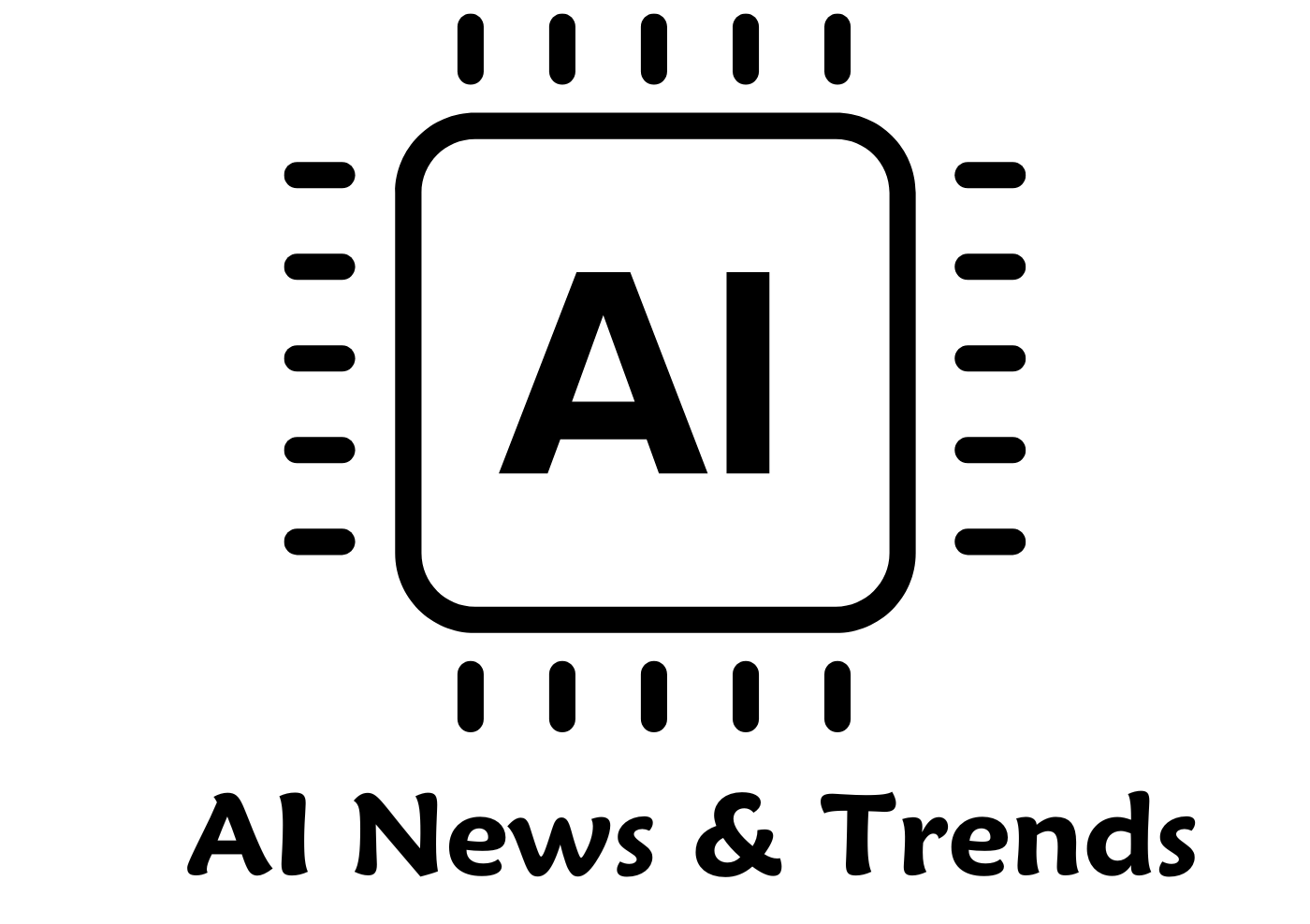




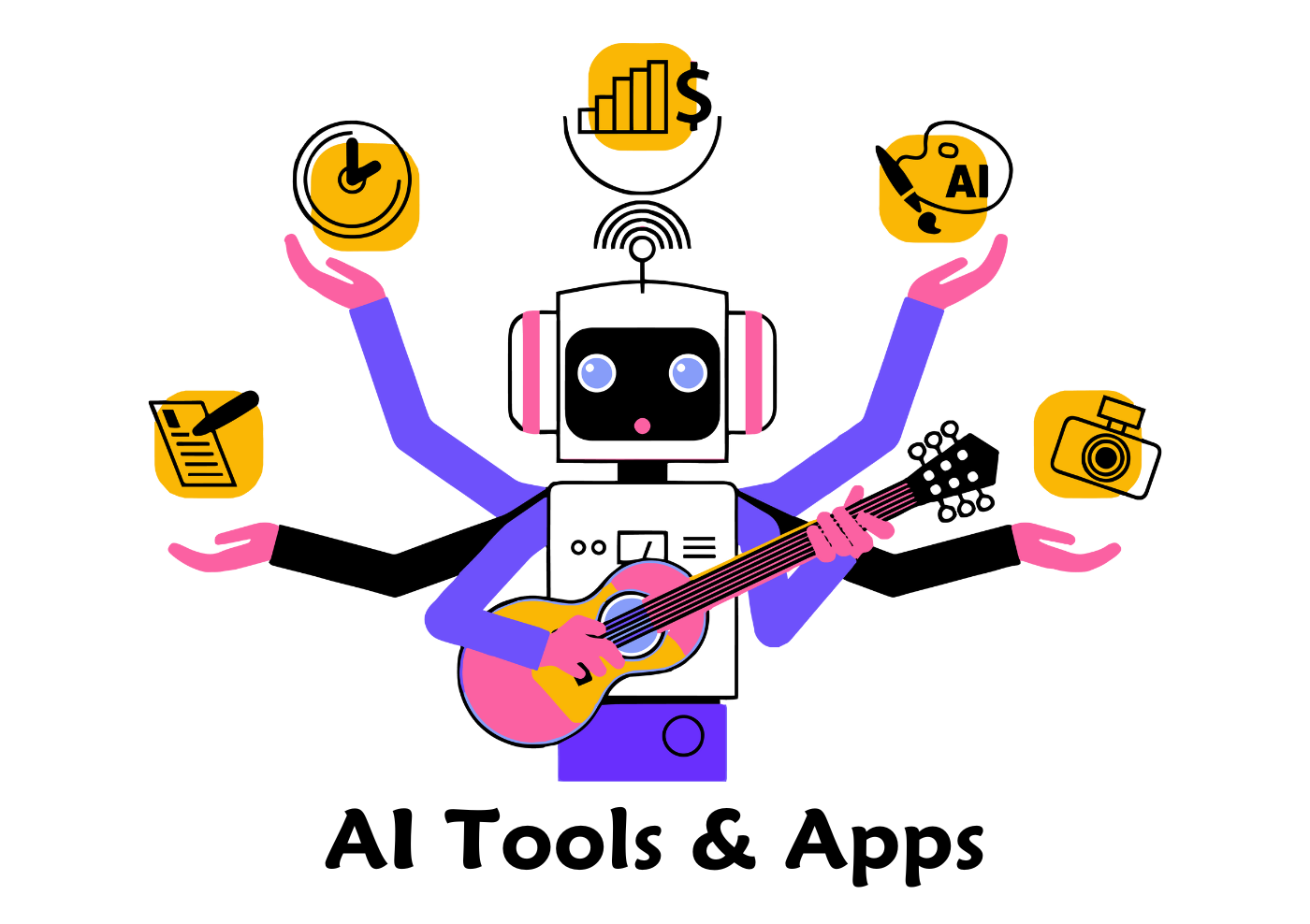

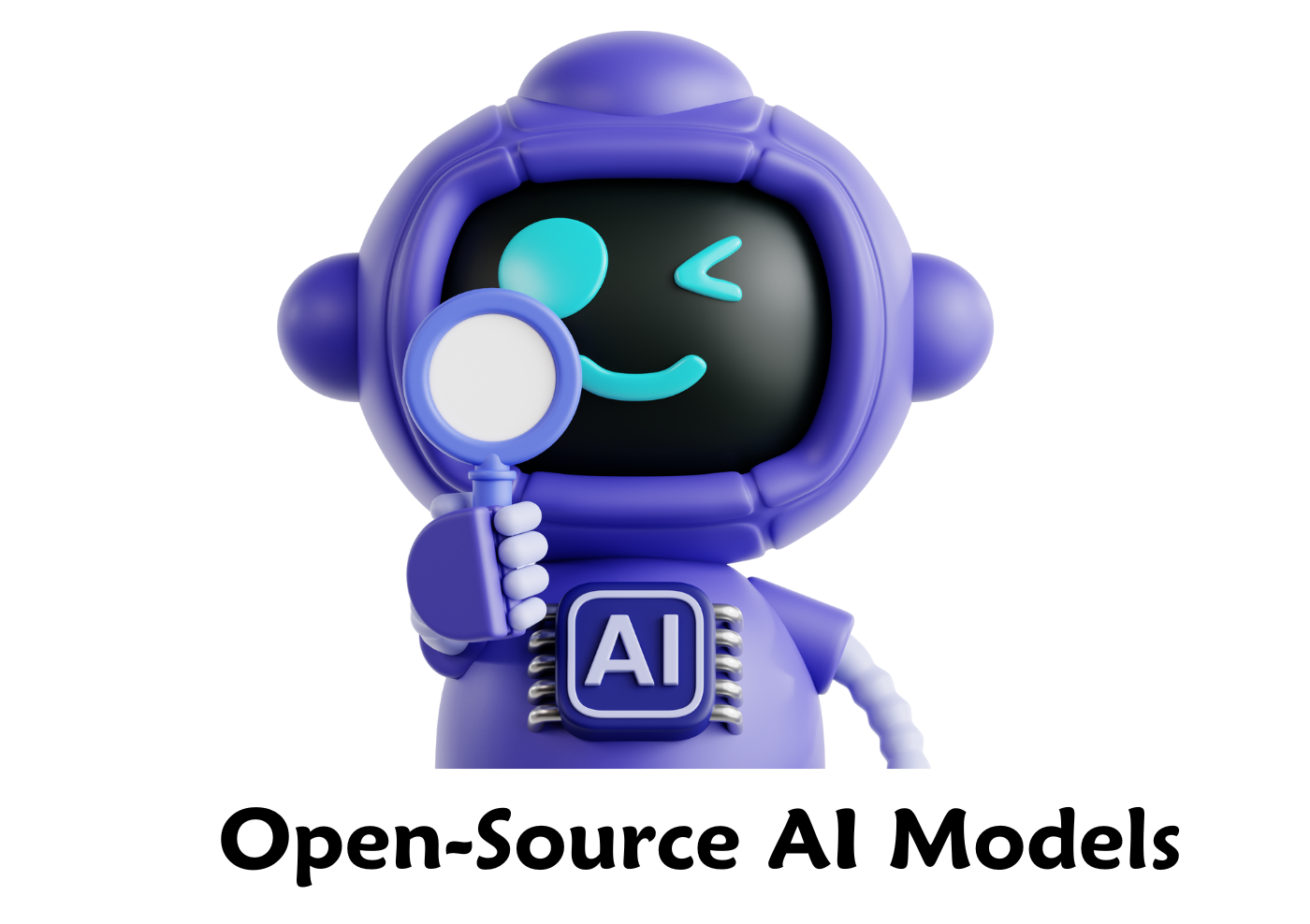

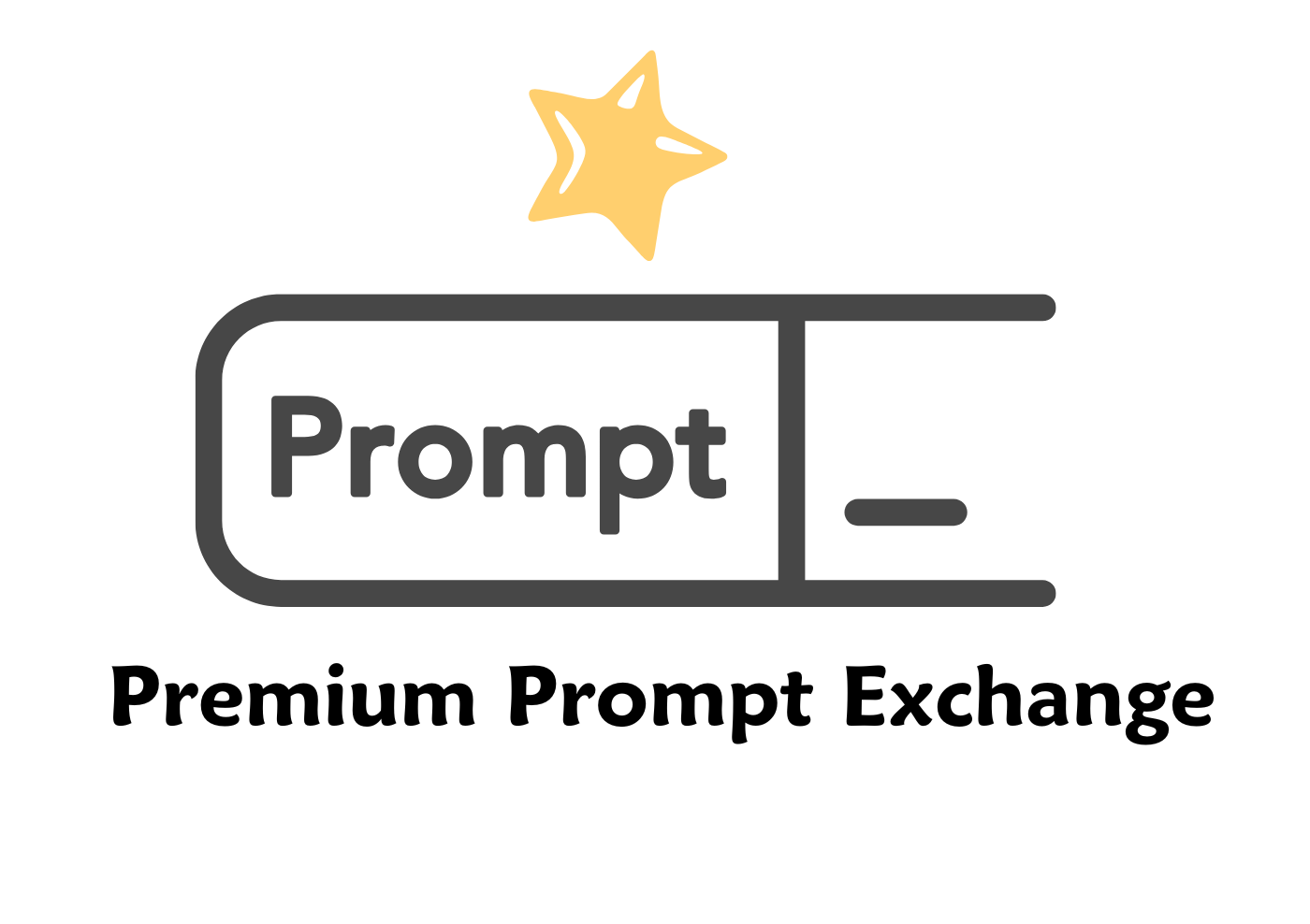
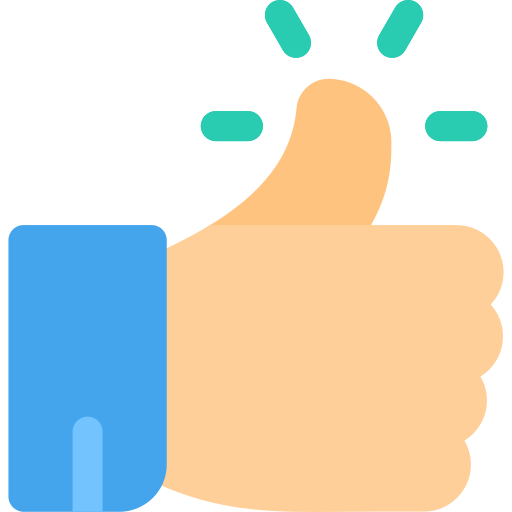

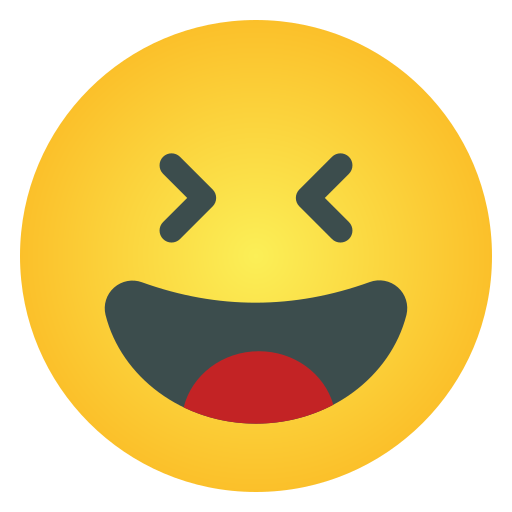

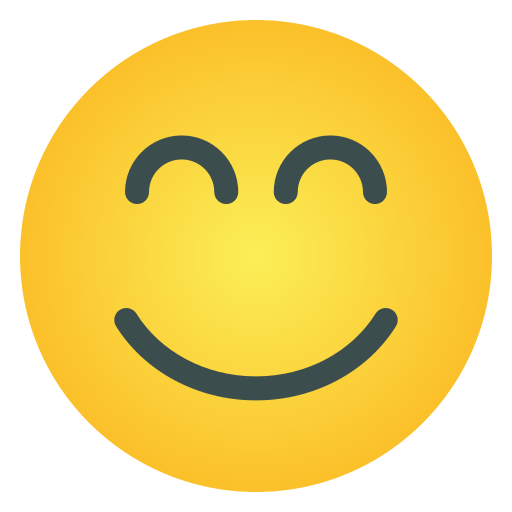
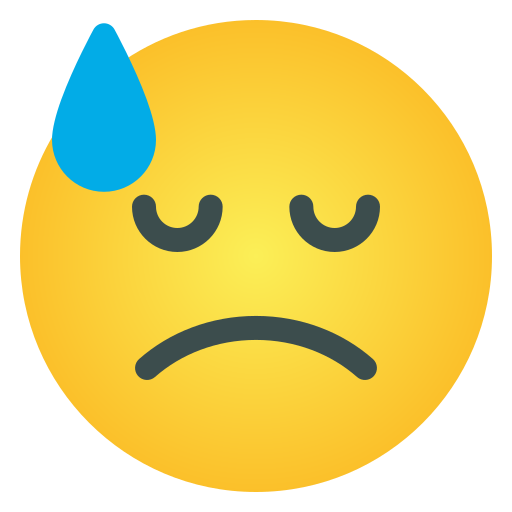

Leave a comment